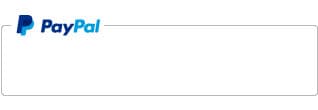If you would like to pay an invoice using a credit card or existing PayPal account please:
A) Enter your last name in the field below
B) Enter your invoice # in the field below.
C) After completing Steps A and B, click the yellow PAY NOW button below.
D) Enter the invoice $ Total in the Price per Item Field**.
F) Follow checkout instructions on the PayPal payment page.
** A $13.50 processing/shipping fee will be added to invoice total you enter to cover the cost of this service. Save the processing fee by using the Zelle payment network through your bank and make payment to the email "bjlaac@optonline.net" linked to the Zelle network.
If you prefer, I can swipe your credit card at my office instead of using PayPal